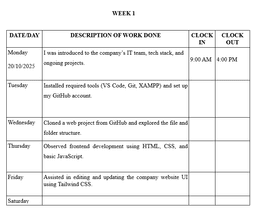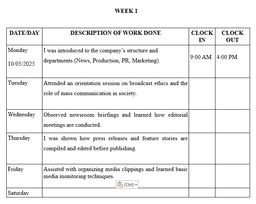How to Fill Your SIWES Logbook as a Computer Science Student (With Practical Examples)
Learn how to fill your SIWES logbook as a Computer Science student with clear, practical examples. Includes Week 1 & Week 2 daily entries, tools used, and writing tips.

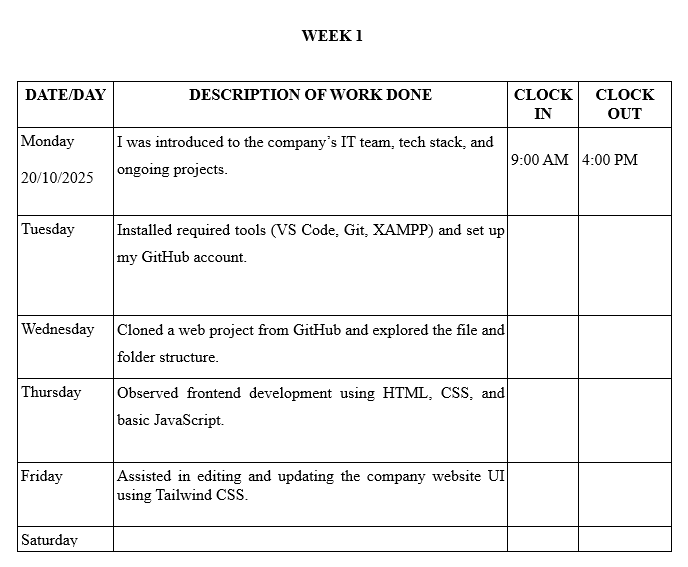
Filling your SIWES logbook as a Computer Science student means writing down what you learn or do every day during your Industrial Training. Each entry should reflect your growth, skills applied, and tools used — written in clear, professional language. This guide explains what to write, how to structure it, and gives real Week 1 and Week 2 examples to copy or adapt.
⚡ SIWES Tools for Students 🔥
Use our free AI-powered tools to make SIWES easier.
SIWES Report Generator — Generate a formatted SIWES report instantly.
https://report.monoed.africa
SIWES Logbook Generator — Create weekly logbook entries in seconds.
https://logbook.monoed.africa
SIWES / IT Placement Finder — Find verified SIWES & IT placement opportunities.
https://siwesfinder.monoed.africa
📙 Final Year Project Tools 🔥
FYP Report Generator — Generate full project chapters and citations.
https://fyp.monoed.africa
Project Topic Generator — Get supervisor-ready project topics instantly.
https://topics.monoed.africa
What Is the SIWES Logbook?
The SIWES (Student Industrial Work Experience Scheme) logbook is a mandatory record of your daily and weekly activities during your IT placement. It shows your school and supervisor what you’ve learned and contributes to your final grade. It usually includes:
- Daily activities
- Technologies used
- Weekly supervisor’s signature
- Reflections on what you learned
📝 What to Write in Your Logbook as a Computer Science Student
Use clear sentences that show you are learning, participating, or observing. Example formats:
- “I was introduced to…”
- “I observed how…”
- “I was taught…”
- “I assisted in…”
Don’t just write “coding” — say what you coded and with what tools.
📅 Week 1 & Week 2 SIWES Logbook Samples (Computer Science)
Realistic examples from a software firm or IT department.
📘 Week 1 – Orientation & Setup
| Day | Activities |
|---|---|
| Monday | I was introduced to the company’s IT team, tech stack, and ongoing projects. |
| Tuesday | Installed required tools (VS Code, Git, XAMPP) and set up my GitHub account. |
| Wednesday | Cloned a web project from GitHub and explored the file and folder structure. |
| Thursday | Observed frontend development using HTML, CSS, and basic JavaScript. |
| Friday | Assisted in editing and updating the company website UI using Tailwind CSS. |
📘 Week 2 – Web Dev & Backend Introduction
| Day | Activities |
|---|---|
| Monday | Introduced to backend concepts using Node.js and Express.js. |
| Tuesday | Created a simple REST API and tested it with Postman. |
| Wednesday | Connected frontend form to backend API using AJAX. |
| Thursday | Debugged input validation issues with the help of my mentor. |
| Friday | Documented weekly tasks using Markdown and pushed changes to GitHub. |
💡 Pro Tip: Instead of writing all 12 weeks by hand, you can use our Filled SIWES Logbook for Computer Science Students for a complete Monday-to-Friday sample as a guide, or let our AI SIWES Logbook Generator instantly create professional entries based on what you actually did each week.
Our free SIWES Logbook Generator takes a short weekly summary like “worked on web development with Node.js and helped debug frontend forms” and instantly creates polished Monday–Friday entries in professional English.
✅ Works for Computer Science and all Nigerian fields
✅ Matches the style schools expect
✅ Copy-paste ready for your real logbook
👉 Try It Free – Generate My Logbook Now
🧰 Tools & Technologies Commonly Used
| Tool/Tech | What It’s Used For |
|---|---|
| Visual Studio Code | Writing and editing code |
| MS Word, Excel, etc. | For document writing, analysing data |
| HTML, CSS, JavaScript | Web development |
| Node.js, Express.js | Backend/server-side development |
| Postman | API testing and debugging |
| MySQL / MongoDB | Database operations |
✅ Tips for Writing a Good SIWES Logbook
- Be honest — reflect your real learning, not just busywork
- Use proper English and avoid slang
- Be specific (mention tools and outcomes)
- Get your weekly signature
- Add sketches or diagrams if working in hardware or networking
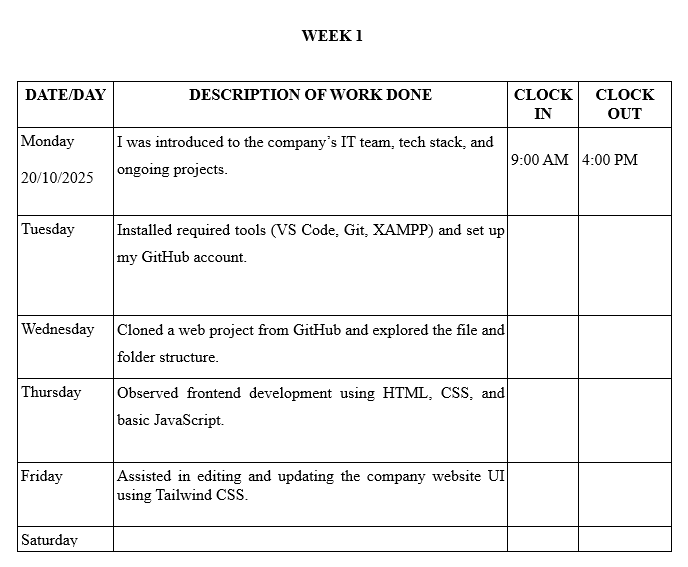
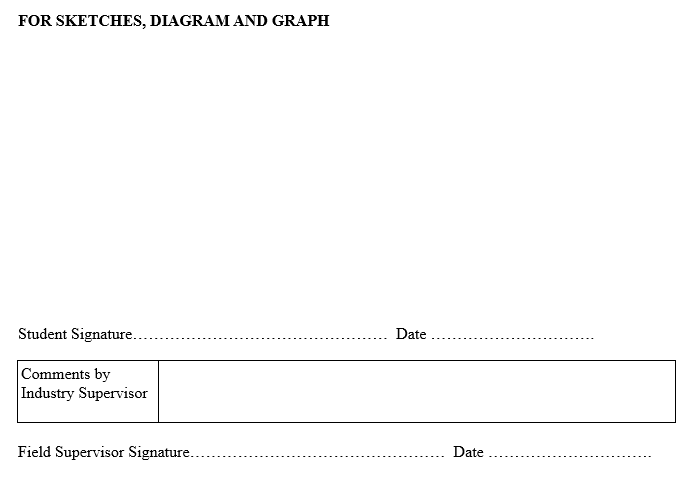
⚡ Generate Your Logbook Instantly with AI
Writing every entry from scratch can be hard — that’s why we created the SIWES Logbook Generator.
Just type a quick summary of what you did this week — and the SIWES Logbook Generator will turn it into complete, well-written entries for Monday to Friday.
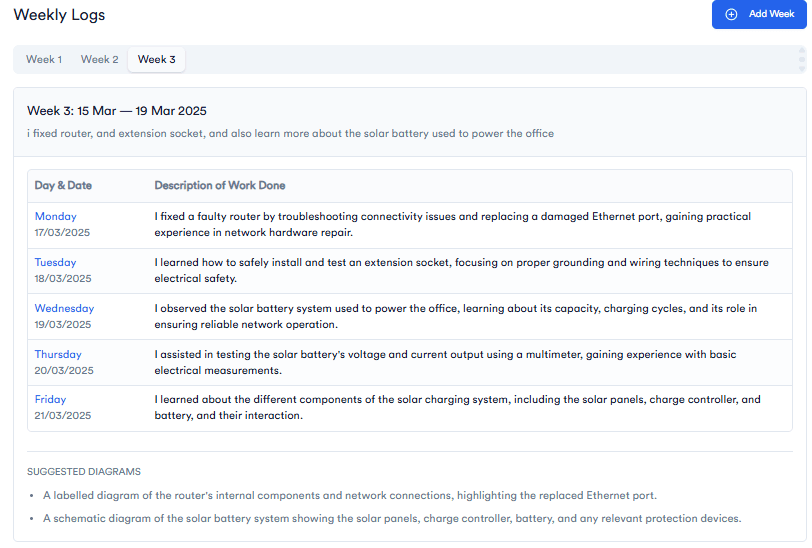
✅ Saves you hours of writing
✅ Helps you stop procrastinating
✅ Fully tailored for Computer Science students
✅ Just copy and paste into your logbook!
🎓 Used by 1,000+ Nigerian students.