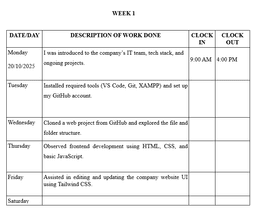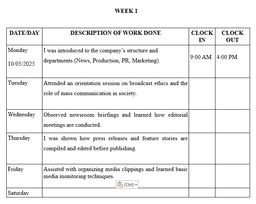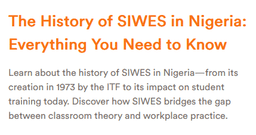How to Fill Your SIWES Logbook Properly for a Good Grade (Step-by-Step + Examples)
Struggling with your SIWES logbook? Learn how to fill it correctly using clear Nigerian student examples, with tips for Computer Science, Engineering, and more. Avoid common errors and boost your final grade.

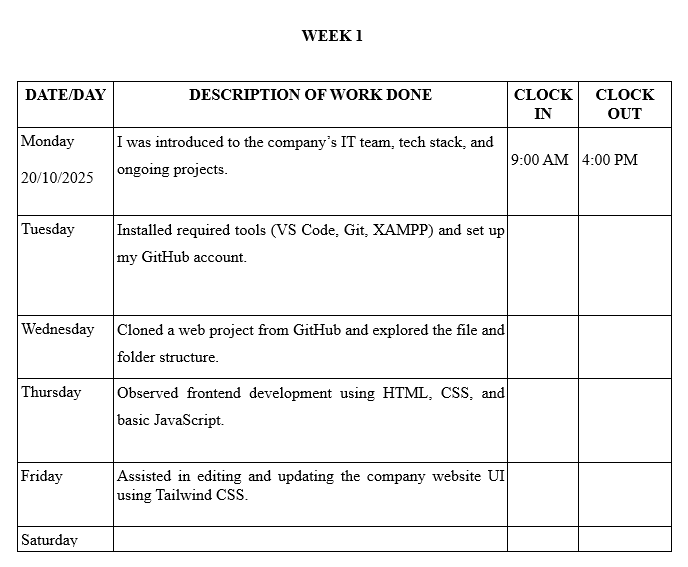
If you're currently doing your SIWES (Student Industrial Work Experience Scheme), your logbook isn't just a formality — it's a critical component of your final grade.
Unfortunately, many students don’t know how to fill it properly. Whether you're studying Computer Science, Engineering, Biochemistry, or any technical course, this guide will walk you through:
- What goes into the logbook
- How to write clear and professional daily entries
- Common mistakes to avoid
- Practical examples across different disciplines
- A free logbook generator to make things easier
⚡ SIWES Tools for Students 🔥
Use our free AI-powered tools to make SIWES easier.
SIWES Report Generator — Generate a formatted SIWES report instantly.
https://report.monoed.africa
SIWES Logbook Generator — Create weekly logbook entries in seconds.
https://logbook.monoed.africa
SIWES / IT Placement Finder — Find verified SIWES & IT placement opportunities.
https://siwesfinder.monoed.africa
📙 Final Year Project Tools 🔥
FYP Report Generator — Generate full project chapters and citations.
https://fyp.monoed.africa
Project Topic Generator — Get supervisor-ready project topics instantly.
https://topics.monoed.africa
📘 What Is the SIWES Logbook?
The SIWES (Student Industrial Work Experience Scheme) logbook is a document where you record your daily and weekly activities during your internship. It acts as an official record reviewed by your industrial supervisor and your school's SIWES coordinator.
It usually includes:
- Daily activities
- Time in and time out
- Tools or software used
- Weekly summaries
- Diagrams (for technical courses)
- Supervisor’s comments and signature
✍️ How to Fill Your SIWES Logbook Properly
1. Fill It Daily (or at least weekly)
Don’t wait till the end of the month to start writing — you’ll forget the details. Instead, jot things down daily in rough, then copy them neatly into your logbook.
✏️ Pro Tip: Use a rough notebook or a digital note app to draft your entries before transferring to your official logbook neatly.
2. Include Accurate Dates and Time
Each page has a section for the week ending date. For each weekday (Monday–Friday), write:
- Week ending date (e.g., Friday, June 14, 2025)
- Time in and time out (e.g., 9:00 AM – 4:00 PM)
- Activities carried out
3. Be Specific About What You Did
Avoid vague phrases like “worked on computer”. Instead, write:
“Assisted in developing the frontend of a web app using HTML, Tailwind CSS, and JavaScript.”
Or for engineering:
“Helped fix a faulty socket in the admin block using a tester and plier under supervision.”
Break complex tasks into clear actions using these sentence starters:
- “I was introduced to…”
- “I observed…”
- “I assisted with…”
- “I developed…”
4. Use Proper English and Technical Terms
A clean, professional logbook helps your supervisor take you seriously. Avoid abbreviations, slang, or spelling errors.
✅ Correct:
“I debugged form validation errors in a HTML project using DevTools.”
❌ Wrong:
“I fixed some stuff on the website.”
5. Draw or Sketch Where Necessary
For Engineering, Science, or Lab-based students, you may be required to draw:
- Machine parts
- Wiring diagrams
- Equipment used
- Lab setups
Make sure to label each diagram clearly and keep it neat.
6. Get Supervisor’s Weekly Signature
Every Friday (or end of your shift week), show your logbook to your industry-based supervisor for:
- Comments
- Signature
- Official stamp (if required)
Failure to do this can reduce your final SIWES score.
📚 Example Logbook Entries
🧑🏽💻Computer Science (Week 1)
| Day | Activities |
|---|---|
| Monday | Orientation on company structure. Introduced to IT department and given work computer. |
| Tuesday | Installed VS Code, Git, and XAMPP. Set up project folders and cloned a Laravel project. |
| Wednesday | Observed how to connect MySQL database in PHP. Practiced writing SELECT queries. |
| Thursday | Assisted in designing a login form using HTML/CSS. Learned about responsive layouts. |
| Friday | Reviewed form validation logic. Supervisor checked entries and signed. |
🔧 Mechanical Engineering (Week 2)
| Day | Activities |
|---|---|
| Monday | Dismantled carburetor from Bajaj motorcycle engine. Cleaned and reassembled it. |
| Tuesday | Observed replacement of worn-out piston rings. Learned steps for checking compression. |
| Wednesday | Assisted with greasing machine bearings. Used a grease gun under supervision. |
| Thursday | Practiced safe use of a torque wrench during engine refit. |
| Friday | Supervisor explained importance of torque values. Signed off for the week. |
⚡ Electrical Engineering (Week 3)
| Day | Activities |
|---|---|
| Monday | Observed domestic wiring in a 3-bedroom flat using surface conduit wiring. |
| Tuesday | Assisted in installing a distribution board. Identified 10A, 15A, and 30A breakers. |
| Wednesday | Tested wall sockets with a multimeter. Noted continuity and resistance readings. |
| Thursday | Helped draw single-line diagram of apartment wiring. |
| Friday | Supervisor cross-checked drawing. Made corrections and signed. |
🧰 Common Tools & Technologies Used
| Tool/Tech | What It’s Used For |
|---|---|
| Visual Studio Code | Writing and editing code |
| MS Word, Excel, etc. | For document writing, analysing data |
| HTML, CSS, JavaScript | Web development |
| Node.js, Express.js | Backend/server-side development |
| Postman | API testing and debugging |
| MySQL / MongoDB / phpMyAdmin | Database operations or Database management |
| Multimeter | Electrical measurements |
| Torque Wrench | Mechanical tightening precision |
🎯 Final Tips to Score High
- Use clear and specific English
- Always include the tools/software you used
- Use past tense (e.g., “I assisted with…”)
- Keep your logbook neat
- Get weekly signatures and comments
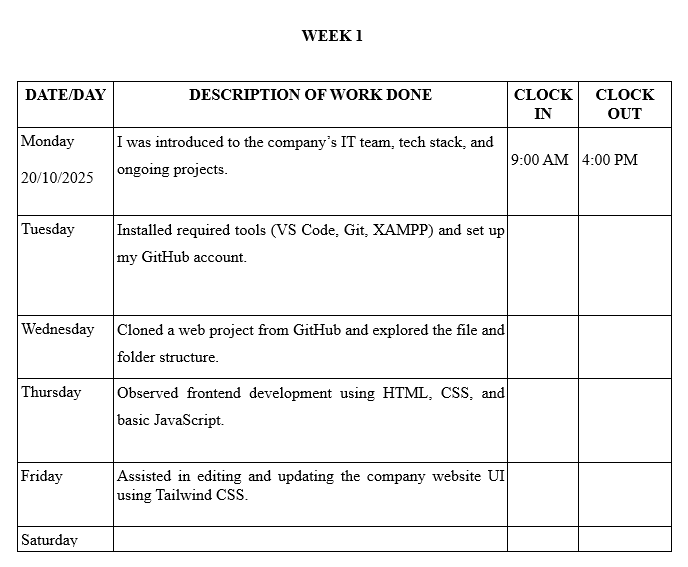
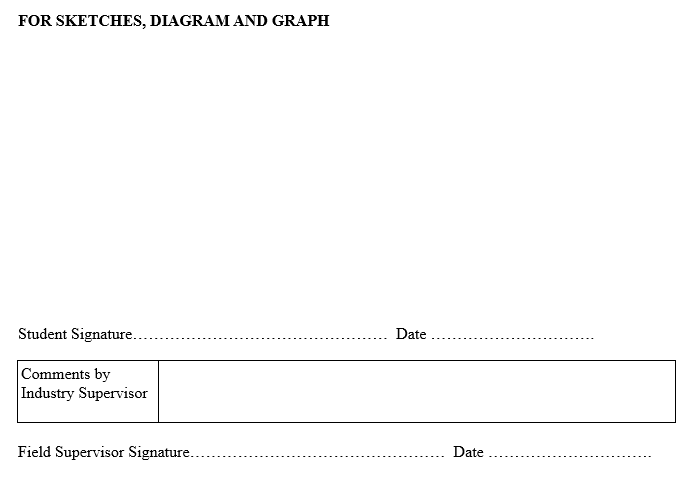
⚠️ Mistakes to Avoid in Your SIWES Logbook
- 🚫 Writing all entries in one day
- 🚫 Copying from a friend word-for-word
- 🚫 Using shorthand or text language
- 🚫 Skipping supervisor's weekly signature
- 🚫 Not including real tools or tasks
⚡ Save Time with Our Free Logbook Generator
Typing your logbook manually every week can be stressful.
Use our free SIWES Logbook Generator — just describe your role and it will create detailed entries from Monday to Friday.
✅ For all Nigerian fields (Engineering, CS, etc.)
✅ Easy to copy into your real logbook
✅ Clear, correct, and time-saving
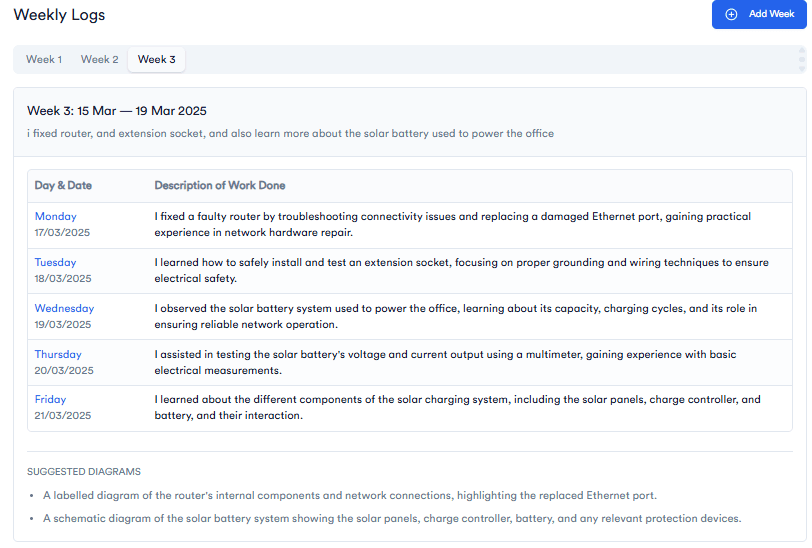
✅ Saves you hours of writing
✅ Helps you stop procrastinating
✅ Fully tailored for Computer Science students
✅ Just copy and paste into your logbook!
🎓 Used by 1,000+ Nigerian students.
👉 Try It Free – Generate My Logbook Now
🔚 Conclusion
Filling your SIWES logbook properly shows that you took your training seriously. Whether you worked in a tech startup in Lagos, a mechanic workshop in Ibadan, or a hospital lab in Enugu, your logbook is proof of your effort and learning.